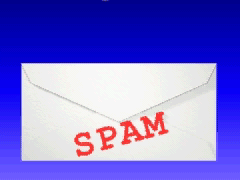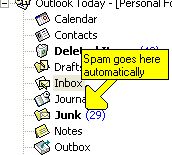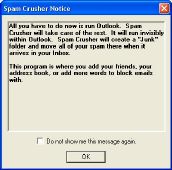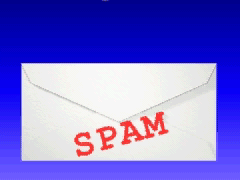
If you want to take 1 step to drastically reduce the amount of SPAM you receive,
take a look at Spam Crusher for Outlook.
You simply install it and your life Email life will be easier.
Spam Crusher for Outlook integrates right into Microsoft Outlook. As your email
arrives Spam Crusher scans the email. If it is spam it is automatically sent to
the Junk folder within Outlook.
Spam Crusher is designed to filter unwanted email, while allowing the email you
want to receive.
Spam Crusher works in several ways. First, it lets you add the email addresses
of those people who are your "friends." The people you want to receive email
from. Friends can be added one at a time, or you can import the address book
from your email client right into the program. Spam Crusher will not filter any
email from someone on your 'friends' list. Their email will always get through.
Secondly, Spam Crusher blocks out offensive email using a filter list
that's made up of thousands of entries. These filters contain domain names and
email addresses of known spammers. The filters also contain offensive
words and phrases. And, this list is constantly updated by us.
Thirdly, Spam Crusher lets *you* add things to the filter list that are
offensive to you. Email addresses, domain names, words, and more. That
means Spam Crusher is constantly getting smarter and filtering out more and
more junk. Continuously *crushing* more of the junk mail aimed at you!
(Note: You MUST be using Microsoft Outlook for your email
program.)