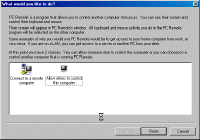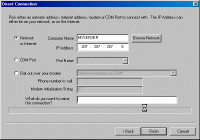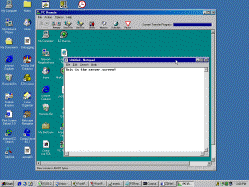|
Who has access to the host (remote) computer is determined by you and is totally secure. You can assign others a username, password, and determine whether or not they can transfer files. This makes it easy for you to allow a family member or coworker to access the remote computer. You can clearly see everything on the other screen and have full control of the keyboard and mouse. You can access files on your work computer from home and quickly download them. Copy data to the clipboard on the remote computer and it automatically appears in the clipboard on your computer! PC Remote also lets you create macros that you can execute across the connection to get results on the other side. And, if you should need more resources to do another task, you can pause the flow of data between computers and resume it when you're ready! On a LAN, PC Remote can scan to see what computers on the network are running the host mode and are available. For a modem connection, PC Remote automatically detects your modem and what COM port it's using. You can also link two computers via their serial ports and use PC Remote to transfer files back and forth. Whether it's accessing files on your work computer fifty miles away or copying files between your PC and your laptop, PC Remote gets the job done quick and easy. Features:
|
Screen shots. Click one too zoom in. |
What are you looking for? :: screen capture : screen print : print screen : photo : photo software : photo program : scheduler : Tell us